
Eliminate the wait for answers. Sigma’s AI allows every team to discover new data, analyze workbooks, and build powerful apps without relying on technical experts.
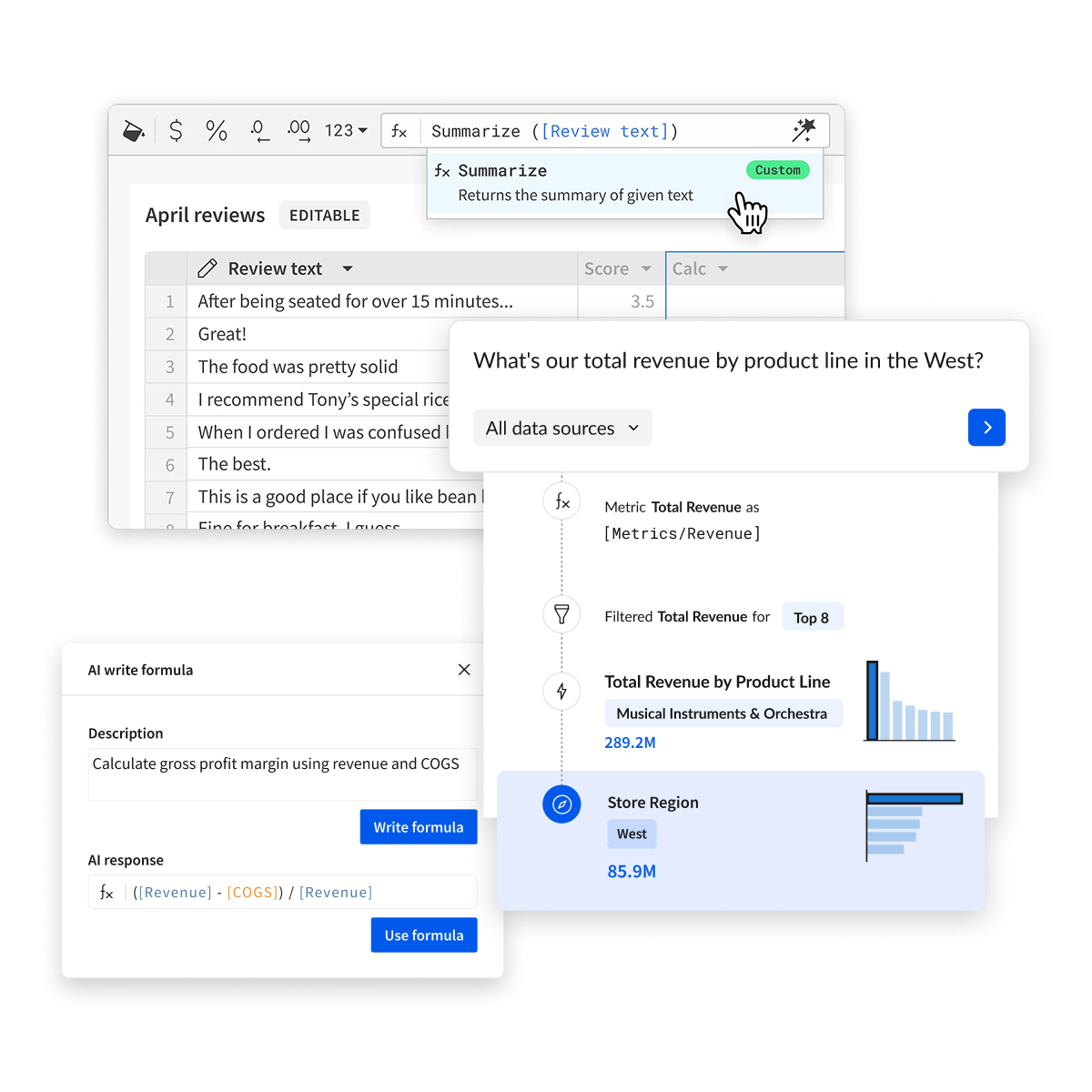
Use AI models directly from your warehouse, protecting your existing investment and future flexibility.
Accelerate analysis for all teams with natural language queries that cut training time and close skill gaps.
Power faster, smarter work with built-in AI features that streamline workflows and reduce manual steps.
Run AI Queries to apply GenAI functionality like summarization, classification, and open-ended prompting to your data. Use the latest and greatest LLMs provided by your warehouse.

Power AI Query with connected models from Snowflake, Databricks, BigQuery, or Redshift, giving you full control over which model to use and how to prompt.
Transform your data into dynamic, AI-driven apps that streamline complex processes and adapt to your team’s needs.
Call AI directly within your Sigma workbook to enrich data, summarize unstructured inputs, or automate tasks without leaving your existing workflows.
Select an LLM function provided by your warehouse and apply it to data in Sigma. Or, use the Prompt() function to write a custom command.
Use the AI models in your warehouse to create intelligent, interactive workflows in Sigma. Your AI-powered apps can turn raw data into dynamic tools that automate work and adapt to your team’s needs.


Jon Avrach
Field CTO, SIGMA
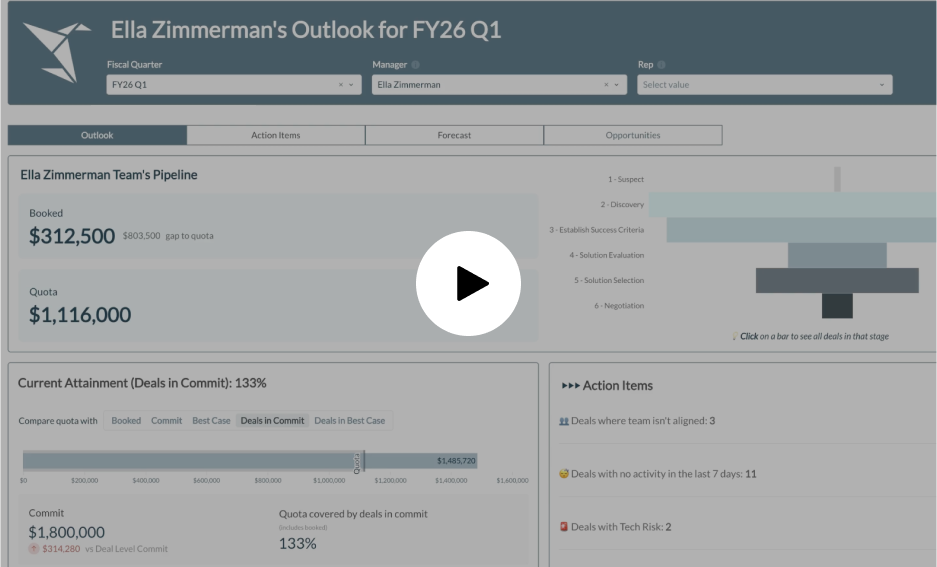

Oscar Bashaw
Solutions ArchitecT, SIGMA


Anthony Cafiero
Solutions Engineer, SIGMA
WATCH THE SERIES

Use Ask Sigma—the AI analyst that shows its work—to help every user explore data, ask questions, and gain insights with enterprise-grade control and transparency.
Explore data with enhanced discovery features, which suggest curated data collections to drive decisions.

Ask questions in natural language and get transparent, step-by-step analysis with direct paths to vetted workbooks.
Extend the power of AI to your customers and enable AI-driven self-service at scale.
From assistive functions to summarized visualizations, unlock productivity with AI capabilities natively built into Sigma.
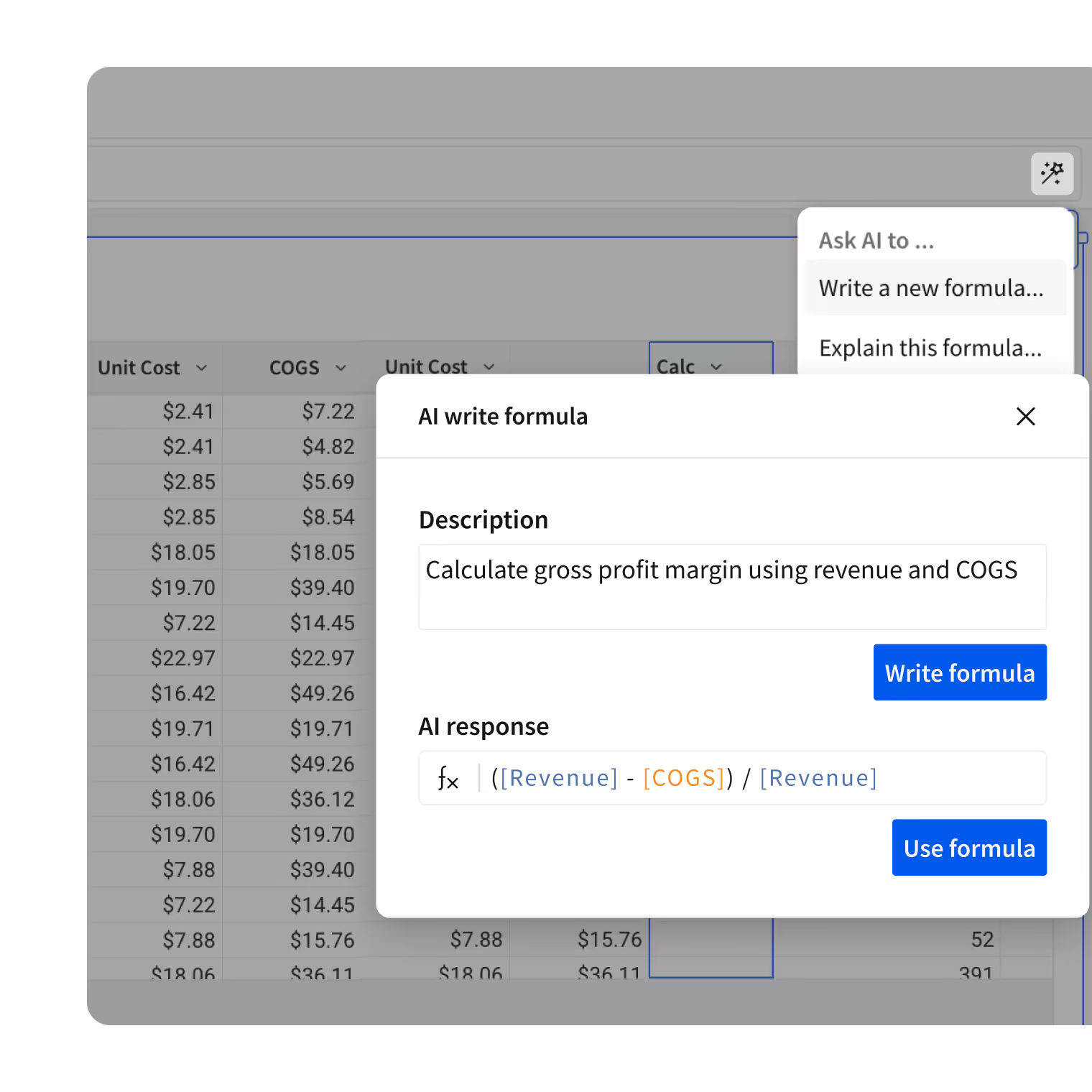
Leverage AI to write, explain, or correct a formulas directly in a workbook. Maximize the value of custom calculations and functions to boost both productivity and accuracy.
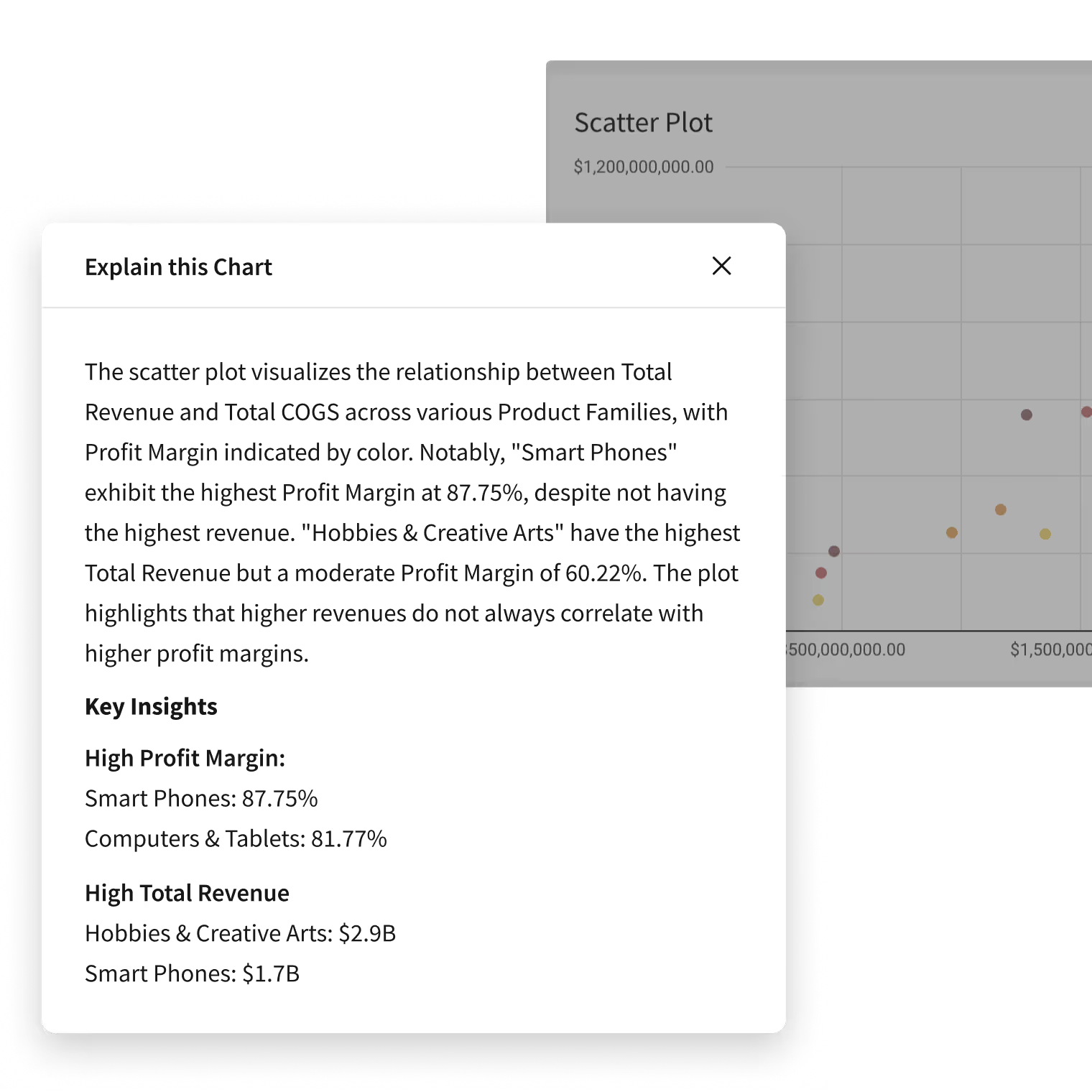
Use AI to instantly generate a description and summary of any chart. Quickly learn key insights, observations, and other context that can help drive informed decisions.
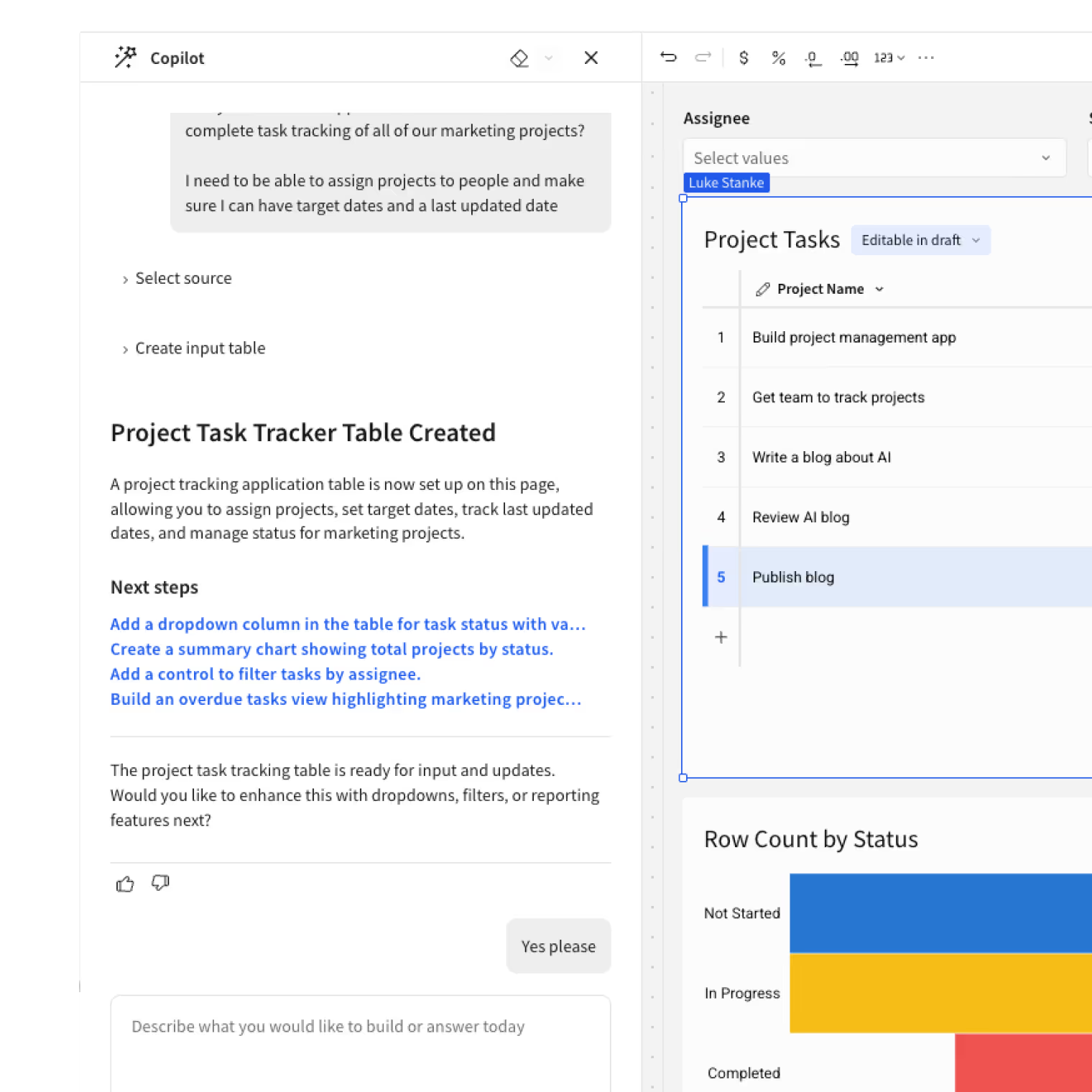
Design, build, and understand workbooks with an AI co-pilot built right into Sigma. Describe your workflow, let AI Builder create and modify elements, and move from idea to application seamlessly.
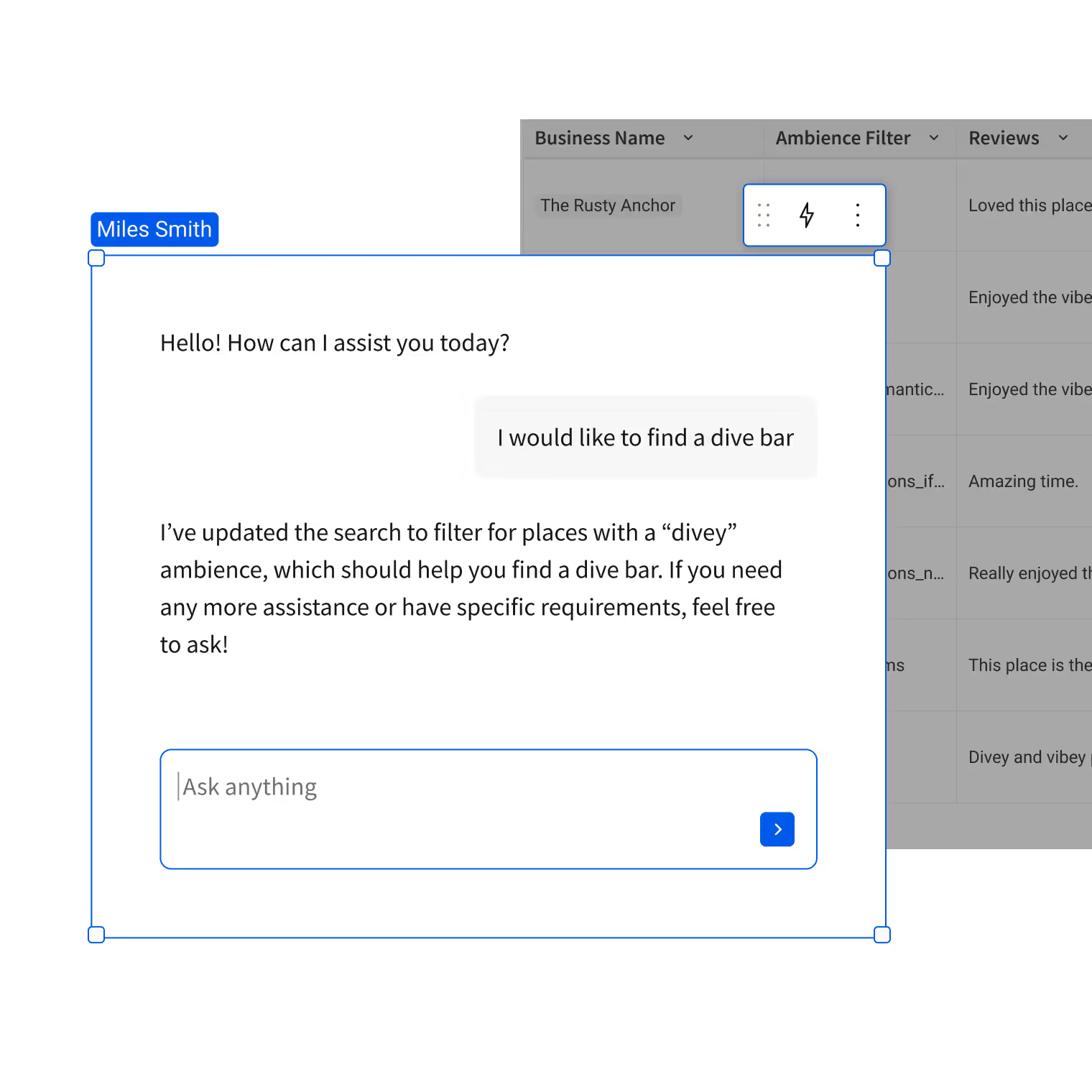
Create custom AI agents inside your workbooks to guide users, answer questions, and even run actions on their behalf. Accelerate workflows and help every team member understand their data with ease.
“We can query the AI engine right in the dashboard. It’s a game changer! Our BI team can focus on new things rather than explaining what the data means.”
Sr. Director of Data Analytics
Healthcare Industry

Read the Blog

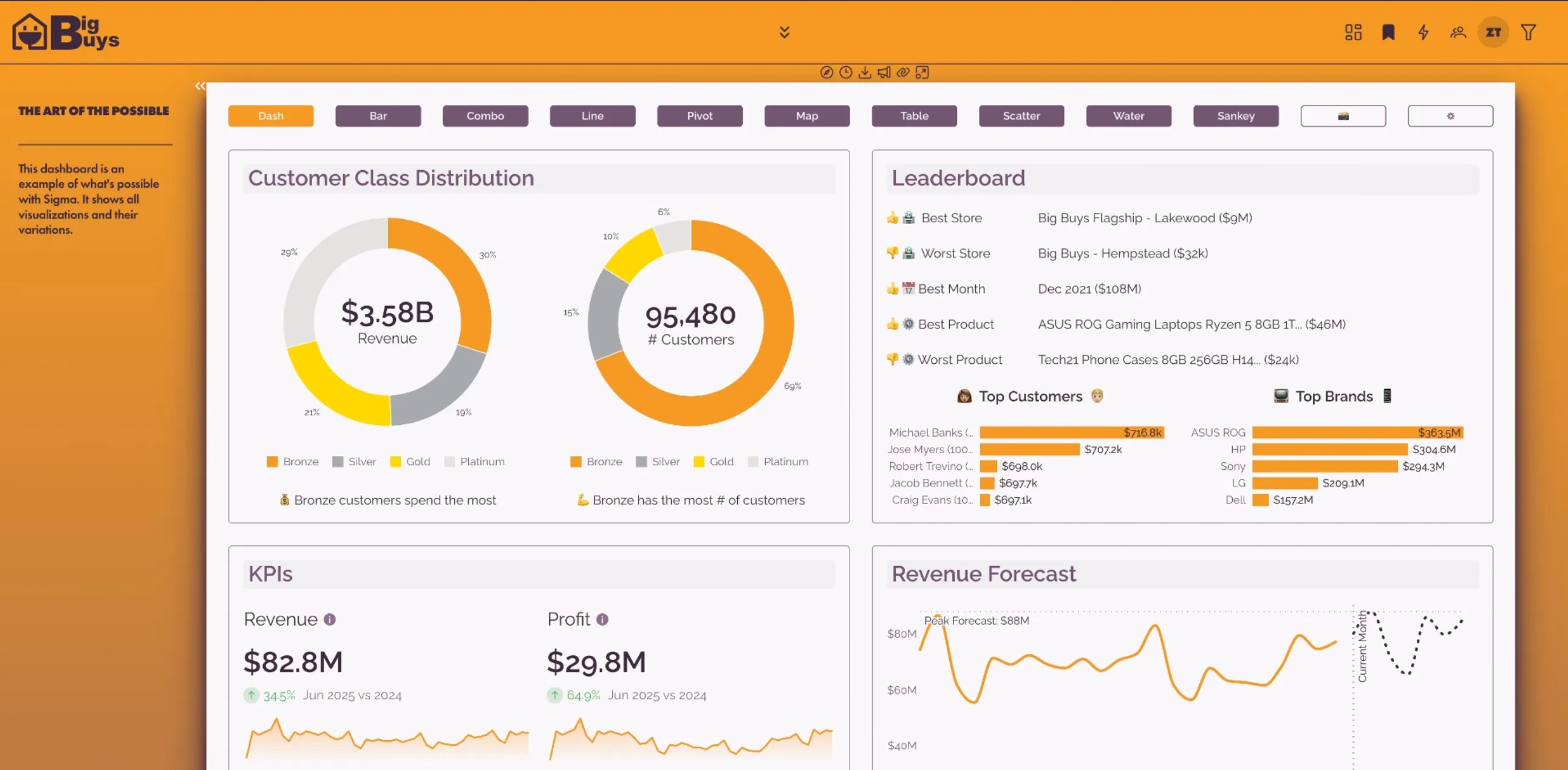
WATCH THE DEMO

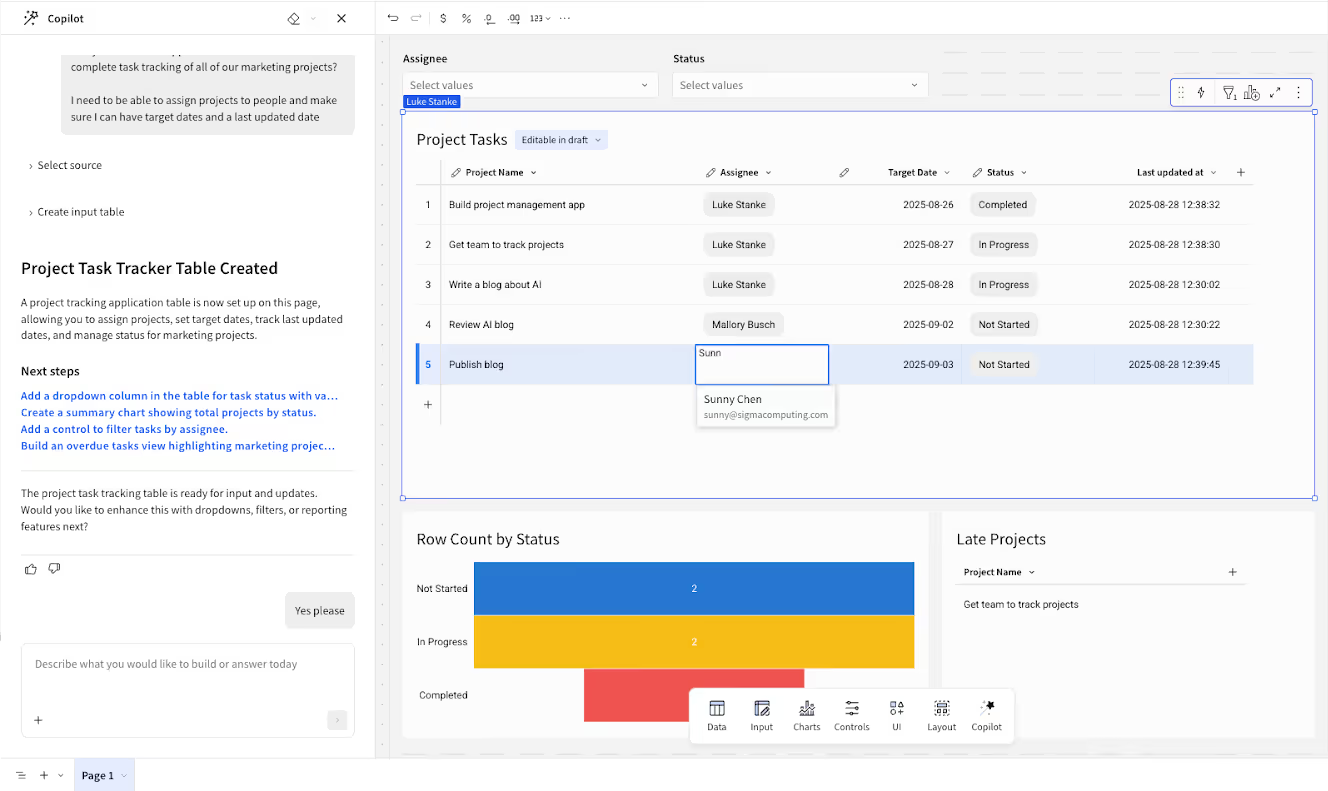
READ THE BLOG
