Work with data in the spreadsheet format—and functions—you already know.
Don’t choose between speed-to-insight and scalability. Sigma dashboards get you both.
Know how to use a spreadsheet? Now you can build a data application.
Generate sustainable revenue by using Embedded Applications with Sigma to sell data as a product to your existing customers.

Top teams choose Sigma.
See for yourself. Sigma is a G2 crowd favorite, backed by countless reviews.
Michael S.
Director, Business Intelligence and Web Services
Higher Education

Provides a familiar spreadsheet environment improving time to value for developers and adoption for consumers.

Can build basic crosstab table visualizations; requires placing dimensions on columns; Is a top culprit for performance issue with filters included.

Use familiar spreadsheet skills for data analysis as well as direct SQL queries.

Requires learning Tableau's table calculations and level-of-detail calculations–which its top community experts still struggle with.

Right-click on any element to drill down into further analysis without additional set-up.

Right-click to view underlying data; additional analysis is has to be build every time manually.

Enables dynamic data summarization and complex analysis. Easy multi-level groupings and customization.

Limited replication of pivot tables with Table visualization type.

Easy to combine user input context, UI actions, and data warehouse to build data applications. Easy to input cell level data or upload CSVs to the warehouse.

Does not support write back.

Connects seamlessly to real-time data sources.

Connects to real-time data sources; not optimized for nuances of each database; Prefers extract for performance.

Leverages intelligent query engine for performant queries.

Not architected for optimal query performance and efficiency—no paginated queries.

Utilizes warehouse caching mechanisms to securely enhance performance and reduce query times.

Does not leverage cache.

Supports real-time collaboration while building data projects.

Limited real-time collaboration; focuses on dashboard sharing.

Provides a robust SQL editor allowing for analysts to do ad-hoc analysis and share results.

Supports custom SQL queries for advanced users; no standalone in-product option.

Integrates Python for scripting and advanced data analysis.

No equivalent feature; lacks native Python scripting.

Tracks changes to everything, allowing granular reversion.

Version control only based on published version; Unable to control granular changes.

Shows a detailed view of data origin and transformations; each element is a data source.

Data lineage available through Data Management add-on. One data source—transformations mainly occur in Tableau Prep.

Offers assistance and resources via live chat for all users within the platform.

No in-product support. Can purchase support as an add-on.
Top organizations choose Sigma. See for yourself.
































Read about Sigma's first-time recognition in this report.
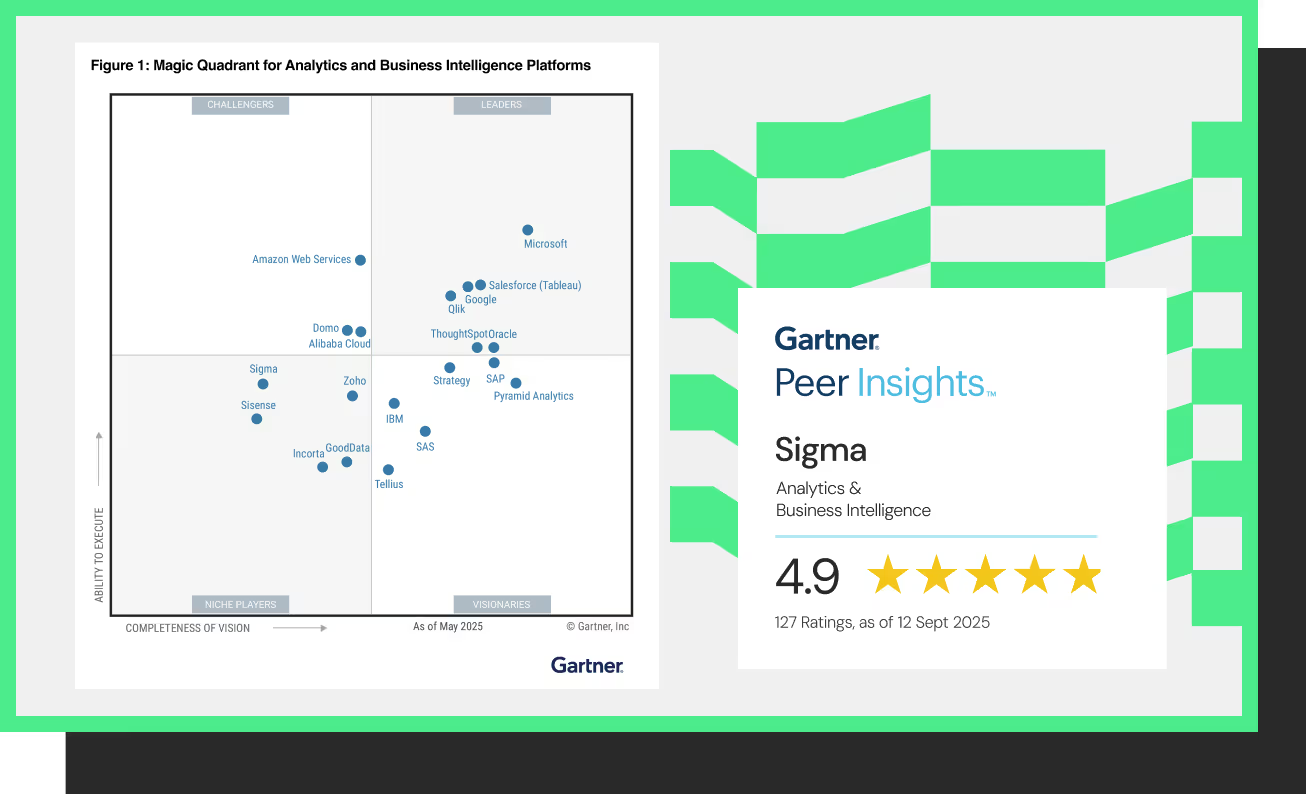

READ THE BLOG


Read the Blog


Read the GUIDE


Watch on-demand


Read the blog


Read the GUIDE
